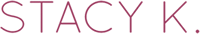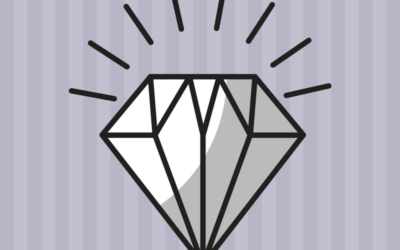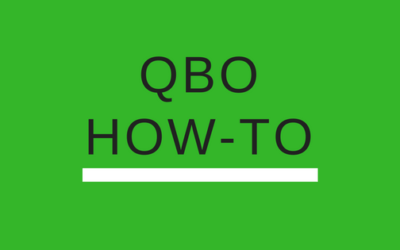Bookkeepers: What to do when Clients Don’t Value Services Part 1
I hear pretty frequently: conversations I have when I’m doing an Intuit training to posts in my Facebook group: clients don’t value services. Here's what you can do if you suspect clients don't value services That lack of value shows up in various ways. When...
My Checklist vs Their Checklist: One Size Probably Doesn’t Fit All
I get a lot of requests asking me to share task checklists. And here's the thing: I don’t quite get while folks would want my checklist vs their checklist. So, I brought the question up during my recent StacyK Academy office hours. Office Hours is time I spend each...
Use Zero Dollar Transactions to Upload Sales/Payroll Tax Confirmations in QuickBooks Online
One of my favorite things about QuickBooks Online is the ability to attach documents to transactions, customers & vendors. It’s a great way to keep track of receipts, engagement letters, and W9s. However, there’s a limitation to this: users are not able to attach documents to sales tax transactions or payroll tax payments, made outside of QuickBooks Online Payroll epayments and efilings. I have a simple work around that allows me to attach efile and epay confirmations, and at the the same time, make it easy to find these transactions via a QBO search.
I use Zero Dollar transactions to upload Sales/Payroll Tax confirmations in QuickBooks Online.
From Intuit: New QuickBooks Online pricing as of March 15, 2017
Intuit just announced QuickBooks Online Pricing that will go into effect on March 15, 2017. You can find the entire announcement here: https://stacyk.site/2kfkovP, but here are the highlights. This only affects QBO accounts that were NOT included in the price increase...
Undeposited Funds Really Does Make Sense
We’ve seen many clients struggling with how to use the Undeposited Funds account, so Shannon Phares made a video to help so that Undeposited Funds really does make sense.
StacyK’s Step by Step: Post QuickBooks Desktop to QuickBooks Online Conversion Sales Tax Clean Up
After conversion you’ll most likely see multiple sales tax payable accounts on the Chart of Accounts in QuickBooks Online. There will be one account in QuickBooks Online for each Sales Tax Payable account you had in desktop. In addition, QuickBooks Online, by default, will create a Sales Tax Agency Payable account for each sales tax jurisdiction the desktop file had. To clean this up, you’ll need to make the accounts that came from desktop inactive (delete them) and use the new accounts in QuickBooks Online to track sales tax – make sure you make the proper adjustments to zero out the balances in these accounts
The One Thing You Need to Know About Apps
The one thing you need to know about apps is that you don’t have to be an expert in all of them.
Survey: Content to help accountants set up clients
Hey friends! If you could help me to help my friend, Steve Blundell. He works for Intuit, and is looking into developing some new resources for accounting professionals. He is specifically looking at the need for content that helps accountants set up new or existing...
Just some videos of me and my friends from #QBConnect, and what we love about it
QuickBooks Connect is my favorite conference to attend, and these videos show why everyone that goes loves it! I've had a few people ask me why someone should attend QuickBooks Connect, here's a collection of videos about what makes it great. Dawn Brolin - Her...
Intuit’s Crystal Ball
My friend Kim Amsbaugh’s recent blog recaps the 2013 Future of Accountancy Report. The latest and greatest report will be unveiled at QuickBooks Connect in October. When I re-read the report, I realize it ties directly into why I started StacyK Academy. Specifically,...