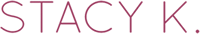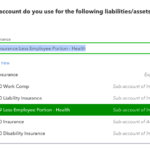I get a lot of requests asking me to share task checklists. And here’s the thing: I don’t quite get while folks would want my checklist vs their checklist. So, I brought the question up during my recent StacyK Academy office hours. Office Hours is time I spend each week with my current (and sometimes former) students to answer questions and facilitate discussion.
I said: “I don’t get it.”
“I don’t get how my checklist will work for someone else.”
Why? Because there are a lot of variables to an individual bookkeeping practice checklist, like:
- What services do you provide that client? AR, AP, payroll?
- How do you like to work? One client at a time or one task at a time?
- Do you have a team working or are you on your own?
There are so many variables.
I don’t know if my checklist would work for anyone else.
So instead of sharing my client checklist, I’ll share some of the project management tools we ended discussed during that Friday meeting. These are tools designed to keep people on track, like:
 Google drive/sheets/forms docs. I’ve talked about I use GSuite to run my business. (Did I mention I love Google forms?) Did you know that NOT ONLY can you create, store and share documents with GDrive, but you can ALSO use Google sheets as a project management tool, even assigning tasks. Learn more from this hand article (not mine).
Google drive/sheets/forms docs. I’ve talked about I use GSuite to run my business. (Did I mention I love Google forms?) Did you know that NOT ONLY can you create, store and share documents with GDrive, but you can ALSO use Google sheets as a project management tool, even assigning tasks. Learn more from this hand article (not mine).- Gqueues. Several of my students use this handy tool to organize their workflow. Have you tried
- Slack. I’ve mentioned before my love of Slack. This tool allows me to communicate with my business partner, Shannon, and keep things out of email. It’s searchable. It allows for file storage, reminders for recurring taaks and you can create checklists. You can also integrate other apps like Google Drive, Dropbox, Zoom or use webhooks to help work better, faster, smarter.
- Email. I know, I know! You’re not “supposed” to use your email as a To Do List. But I say this: if it works for you, then go for it. I leave things in my inbox until I’m at place or have time to take care of them. I use it, with Boomerang for Gmail, to manage prospect follow up. If you haven’t heard my #inboxzero pitch, you probably won’t understand my love and obsession with Boomerang.
Bottom line here is that my checklist(s) may not work for what others are doing – the best bet is to work with someone to help you document the processes and tasks for which you need a checklist – what works for some doesn’t work for others!
There is no right or wrong tool—only things that work better for each individual person or firm.
I’d love to hear your favorite project management tools! Share them here.