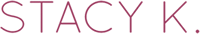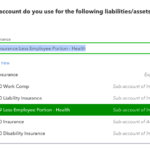You need invoice for time and expenses, but you don’t want the recipient to see the details, right? This quick video will show you how you can add billable time or billable expenses to a bundle item in QBO, so those details won’t show.
Note: first you need to make sure that you have QuickBooks Online Plus or QuickBooks Online Advanced and have the “Show Items table on expense and purchase forms” as well as “Track expenses and items by customer” and “Make expenses and items billable” all enabled.

Then you need to create your bundle item. You can add any item(s) to the bundle; it won’t matter which or how many. We’ll be deleting them when we add billable time or billable expenses to it on the invoice. The item I created for this post just has one component:

Once you have the preferences set and the bundle item created, we can create the invoice, then we can add billable time or billable expenses to it.
Add the bundle item to the invoice, then add the billable time and billable expenses from the drawer, one at a time. After you’ve added it, you can drag/drop it “into” the bundle item.
When you finish adding and moving all the billable time, delete the placeholder line within the bundle item. All done!
When you’re done, the invoice recipient won’t see the details: