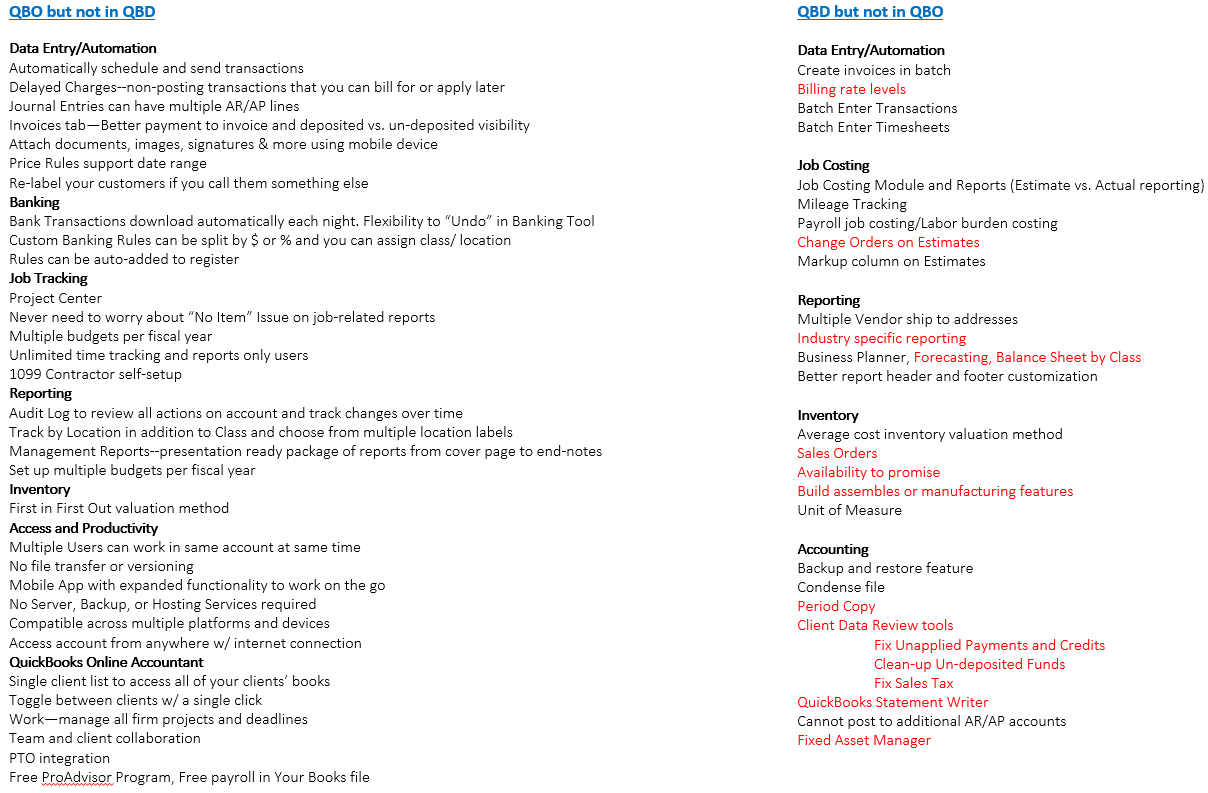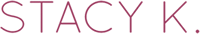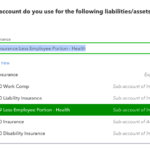What are you comparing QuickBooks Online to?
GUEST BLOG BY WOODY ADAMS
Comparing QuickBooks Online Plus Feature Set: Parity with QuickBooks Pro
To what QuickBooks Desktop product are you really comparing QuickBooks Online? This is an important question to ask yourself if you really prefer QuickBooks Desktop for your clients over QuickBooks Online. Having presented QuickBooks Online and QuickBooks Desktop to thousands of firms since early 2009, I can say when it comes to QuickBooks Online distaste from an accountant’s point of view, it is mostly about lack of parity in report customization and click-thru workflow.
There are gaps in report customization in QuickBooks Online, for sure, as well, some workflow cumbersomeness; too many clicks to get to same result in QuickBooks Desktop , tabbed browsing vs open windows, etc. However, your clients, for the most part, do not care about that. Accountants are using QuickBooks Accountant Edition to work with their client QuickBooks Pro files, and QuickBooks Accountant Edition is a Premier level desktop program.
My contention is that many of your clients don’t need build assemblies, job costing, manufacture in process, sales order fulfillment as a critical feature set. Again, what QuickBooks Desktop product is your greener grass than QuickBooks Online? If most of your desktop clients are using Pro, then QuickBooks Online Plus already is on par with their current experience. That is right, apples to apples, outside of YOUR reporting and workflow preferences of QuickBooks Desktop , that your client DOES NOT consider as critical to QuickBooks Online adoption, QuickBooks Online Plus is already, save for 1 feature, on par with the QuickBooks pro feature set. Oh, I am sure there are a few other features I will not address below that is in Pro yet still not in QuickBooks Online, but again, only a few of your clients actually use Loan Manager, LOL…You see what I mean? What actual QuickBooks Desktop product are you clinging to in comparing to QuickBooks Online? If it is Premier or Enterprise Solutions, then we are asking the wrong question. Your client is using Pro. They can adopt QuickBooks Online. Even if you do not want them to, they can, and you can stop with the age old file transfer model that is just the very definition of cumbersome…
Let’s take a look at the key QuickBooks Pro features that your product and service based business clients are going to want in QuickBooks Online, and run thru a few of the key settings to turn them on in QuickBooks Online Plus.
My feature set parity is really about comparing QuickBooks Online Plus vs QuickBooks Pro, and while some features below will also be in Essentials, my apple to apple is Plus v Pro. And the two features I mention above still not in QuickBooks Online that I consider critical and awesome in QuickBooks Pro is Estimate vs Actual reporting and the Markup column on Estimate. Pro just does that getting out of bed in the morning, where you will see below, QuickBooks Online Plus requires a lot of extra steps to get to the same result. But even without a 3rd party app, it can be done. For me, the question of comparing QuickBooks Online to QuickBooks Desktop is not about my wants and preferences/bias, and more about mobility and collaboration. Does your client want to be mobile more than the ability to use Loan manager? Don’t keep them on QuickBooks Desktop just cause it is your comfort zone. For whom are you really solving?
What are you comparing QuickBooks Online to? For whom are you really solving?
By the way, QuickBooks Pro does not support Build assemblies, customer price levels per item, multiple unit of measure conversion, WIP reporting, sale order workflow either. What QuickBooks Desktop product are you comparing QuickBooks Online to again? Ok, Ok, I will stop…
Gear icon/Account and Settings. From the screenshots below, there are two features that need to be turned on else you will think QuickBooks Online does not support these Pro features. Namely, Price Rules (Price levels and still in beta) and Inventory (FIFO, not average cost). Price Rules in Essentials and Plus are more akin to Premier level Price levels, in that I can create custom prices for items. One better, I can even set a date range for the rule to apply. Pro price levels support not date ranges and are only a Fixed %. Neither product supports price level reporting. QuickBooks Pro inventory items are 3 sided, so it is in QuickBooks Online Plus. Inventory asset, revenue and COGS are hit, and cogs is debited when the item is sold, just like in QuickBooks Desktop . QuickBooks Online Plus supports inventory adjustments, while the “starting” value adjustment is intended as a one-time adjustment, where in Pro you can make ongoing cost or value adjustments. I like that in Pro. Pro supports partial receiving against purchase orders, so does QuickBooks Online Plus. Pro does handle single units of measure, Plus does not. But multiple unit of measure conversion is a Premier/ES thing, as is assemblies and sales order fulfilment. Pro supports none of that. Keep in mind, there are plenty of good 3rd party apps that solve for the more Premier/QBES level features if a client really wants to stay on QuickBooks Online for mobility, but I will not address them in this article. You can find out more on apps.com…
Please see several screenshots below re what I have been discussing re inventory and price rules, shots are all taken from my QuickBooks Online Plus file…

Pro supports reorder points, so does Plus. As well, note the 3-sided items in both for inventory parts, as well as Quantity On Hand, Sku or Manufacturer Part No, and other important item detail fields. Pro does have custom fields which Plus will not, I miss that one too.
Comparing QuickBooks Online to QuickBooks Desktop
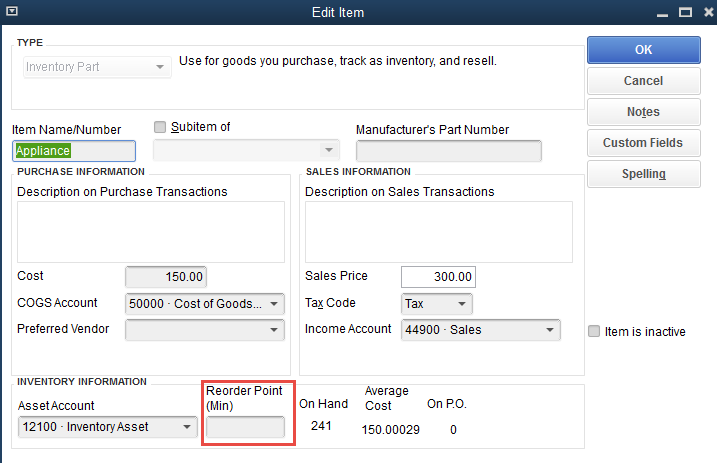
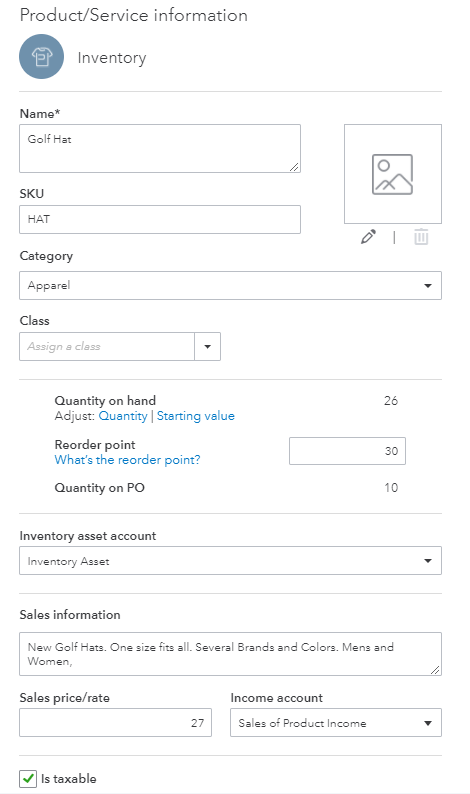
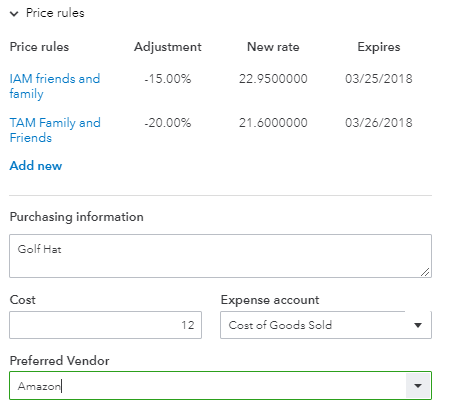
I do like how the Price rule is shown at the item record level in QuickBooks Online Plus, whereas Pro I have to go to the actual Price level list to see. Also, see how lame Pro’s Price level function is vs Plus…Again, Plus supports price ruling customized by item, customer type and by date.
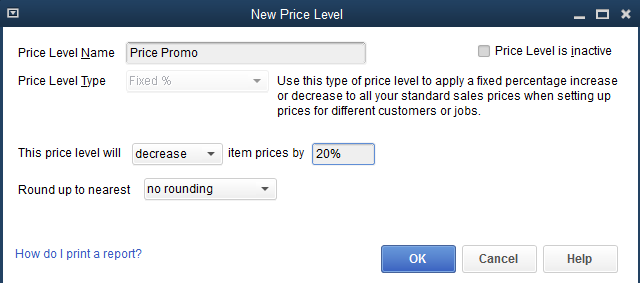
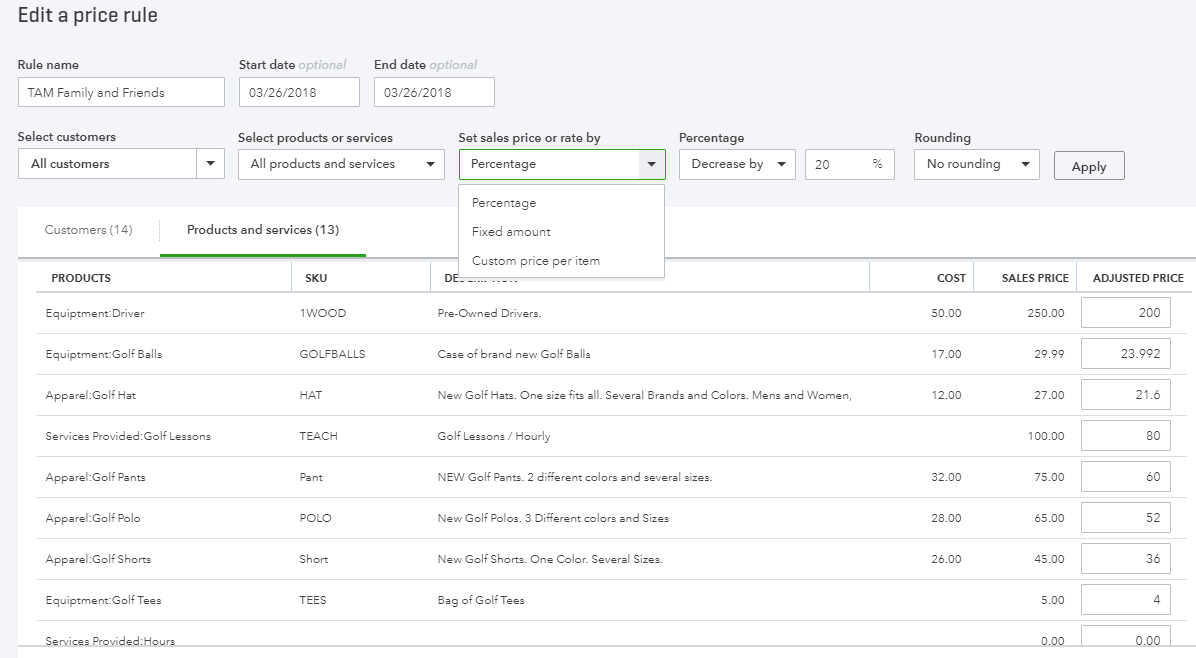
And on a sales form, in rate field, just like in Pro, QuickBooks Online will show the default sales rate and the price rule rate:
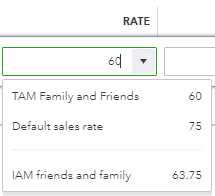
Pro supports partial PO receiving, and so does Plus…
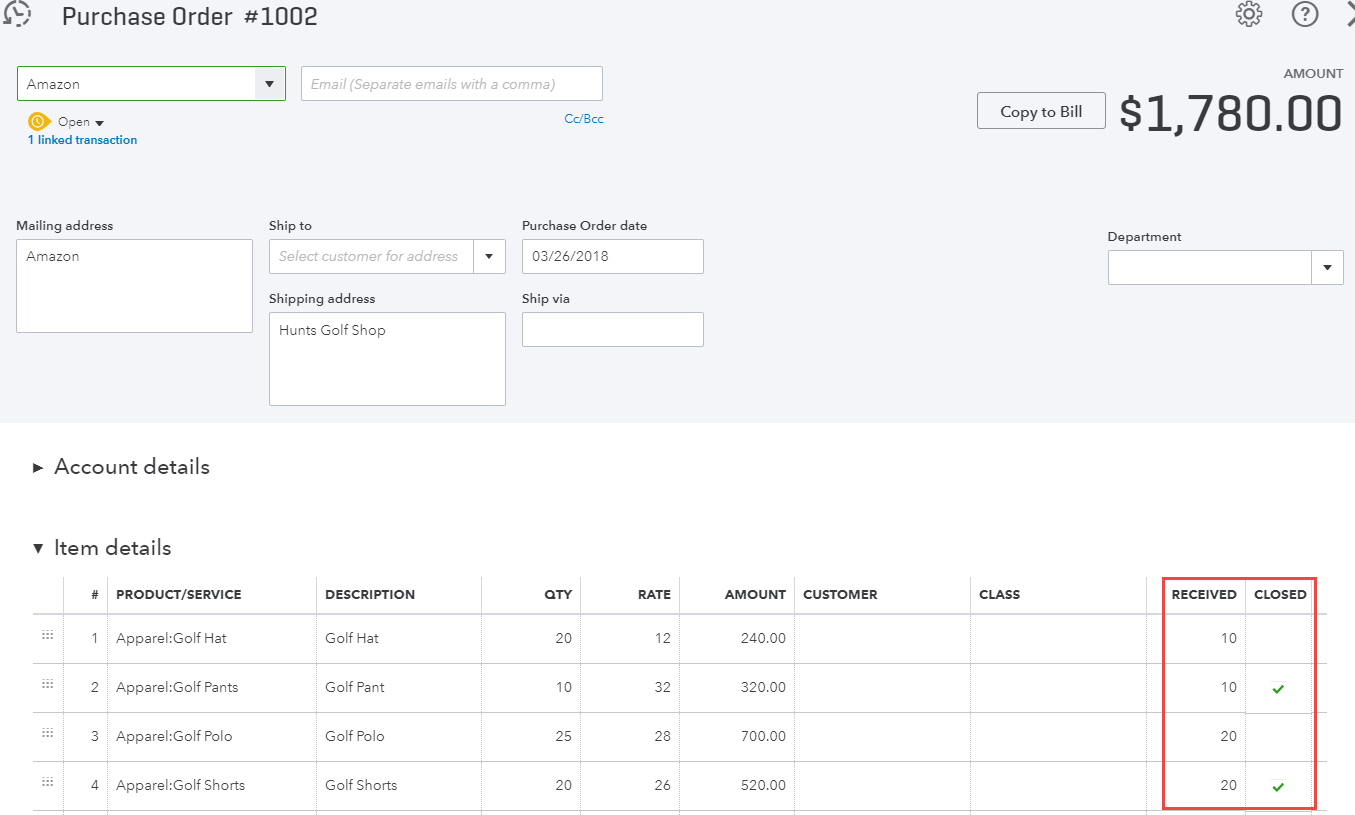
As well as QOH adjustment, value adjustment (starting value remember, not to be done all the time), and even preferred vendor…Oh I also love the Stock status at top of P&S list in Plus now.
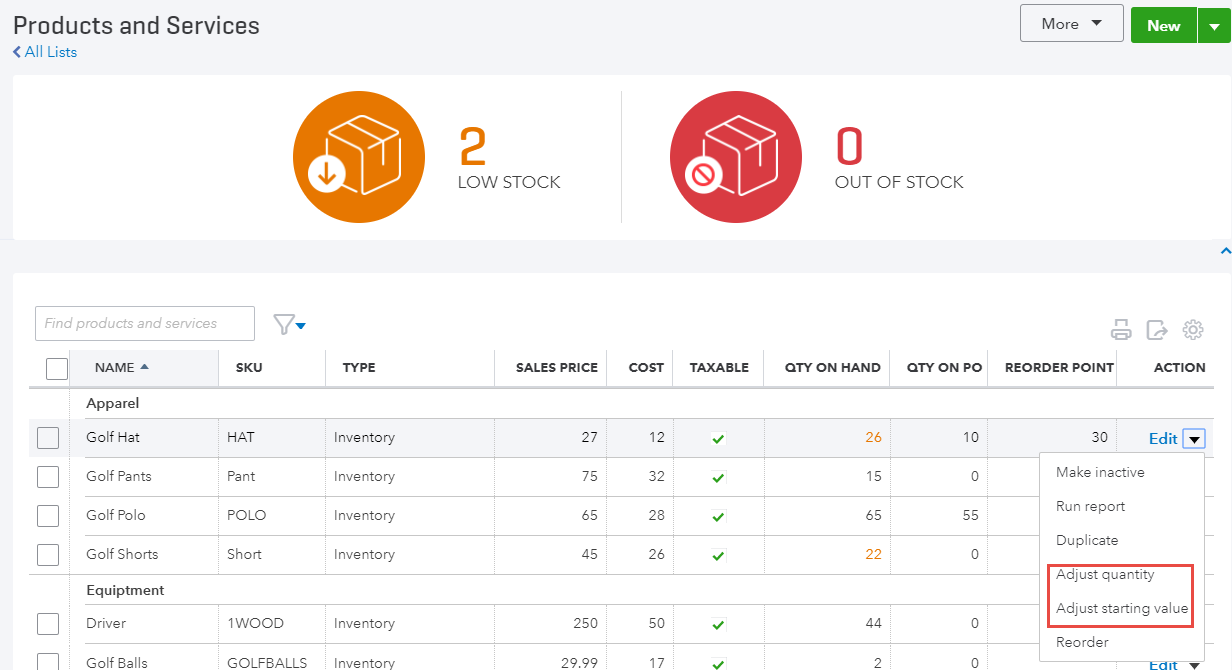
If I prefer QuickBooks Pro at all, it is due to custom fields at the item and name level, as well as the Markup column on Estimates. In Pro, I can see my estimated cost and revenue on the form itself, without even running a report. Not so with Plus, though I can get really close and there are some key settings to turn on to get the Estimating feature set. We not turn our gaze to those, think key features for service based businesses…
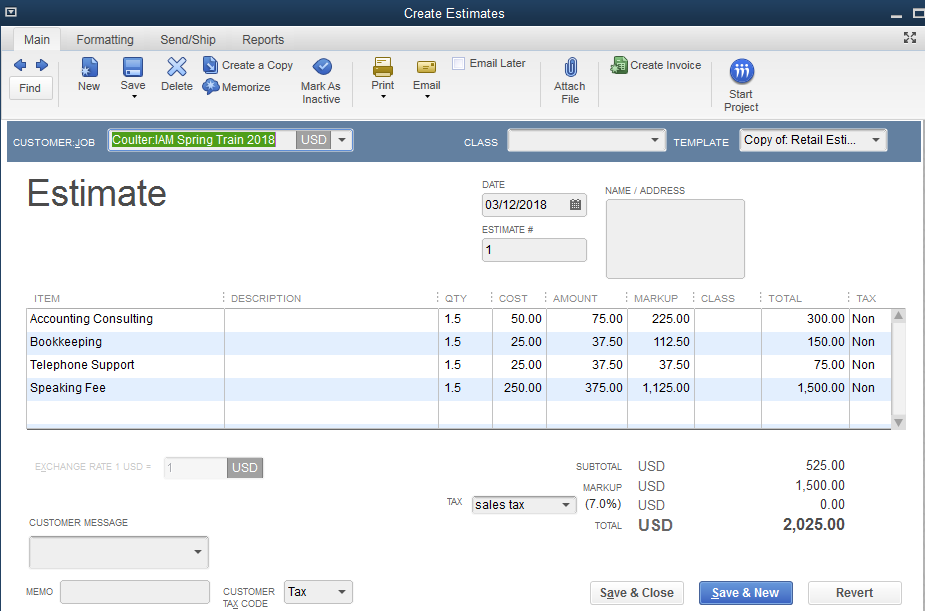
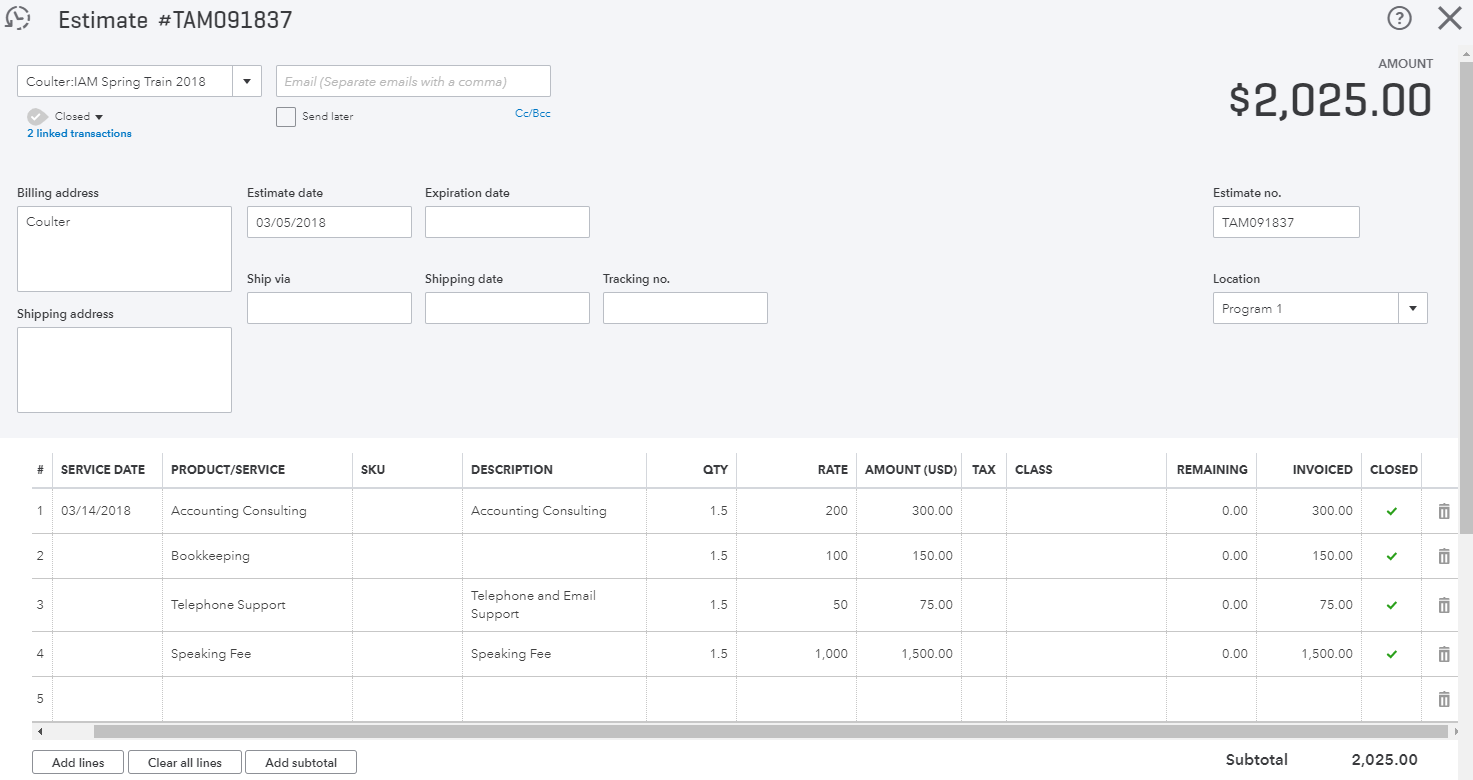
Now, look at the QuickBooks Online Plus estimate above. I have already invoiced progressively against it. Progress invoicing is supported in Pro, and also in Beta in Plus right now, soon to be rolled out to all Plus subs. It behaves just like the same feature in Pro save for reporting. At this time in Beta, not a lot of good visibility outside of the actual estimate or invoice of what has been invoiced against etc…But that will be added soon. Pro gets the same pop as below re Progress Invoicing…
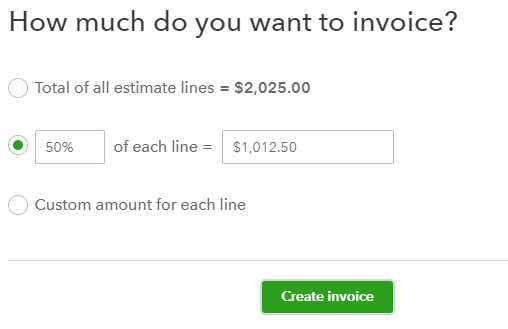
QuickBooks Pro supports Estimate to Actual reporting, for me the last real gap in QuickBooks Online that matters. I hope we get it in Plus sometime soon…
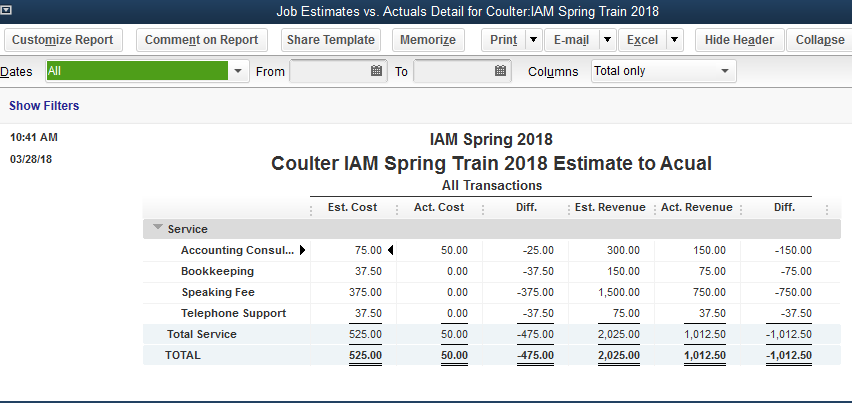
That being said, since I can do more than 1 budget per year in QuickBooks Online Plus, I can create a budget for the customer/sub-customer/project, like I can for a customer/job in Pro, and run the Budget vs Actual report filtered for that sub-customer/project to get the same info/result in Plus as in Pro…
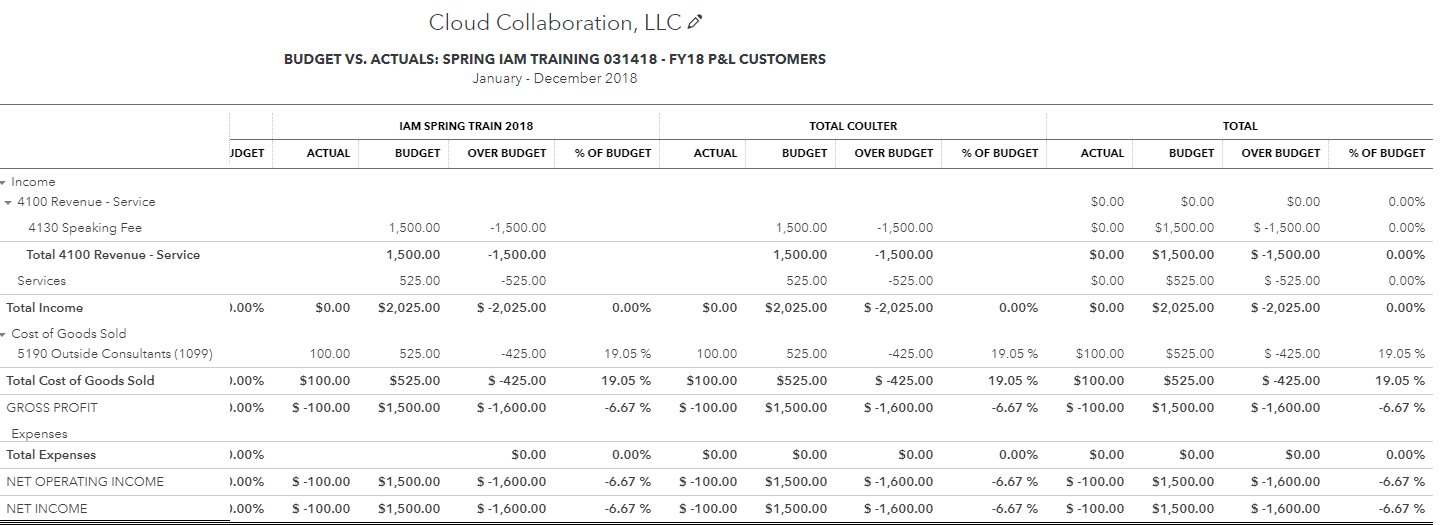
A few key settings to get the job costing going in QuickBooks Online Plus to be like QuickBooks Pro, see screenshots below. This allows me to pass thru time, expense and material to an invoice, or just tag jobs for profitability reporting.
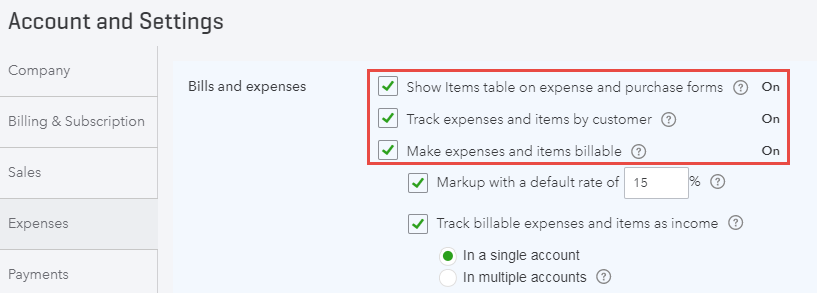
As well, I can tag a customer, sub-customer or project to time entry in QuickBooks Online like in Pro, but remember, time is non-posting till you add it to a posting transaction…and no, QuickBooks Online cannot track labor burden by job yet.
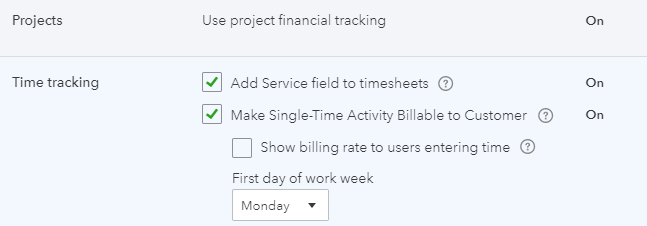
The Projects tracking feature can be turned on too, as it gives a Project center for good transaction, report and progress visibility. Pro does not offer the below visually or even in a center…
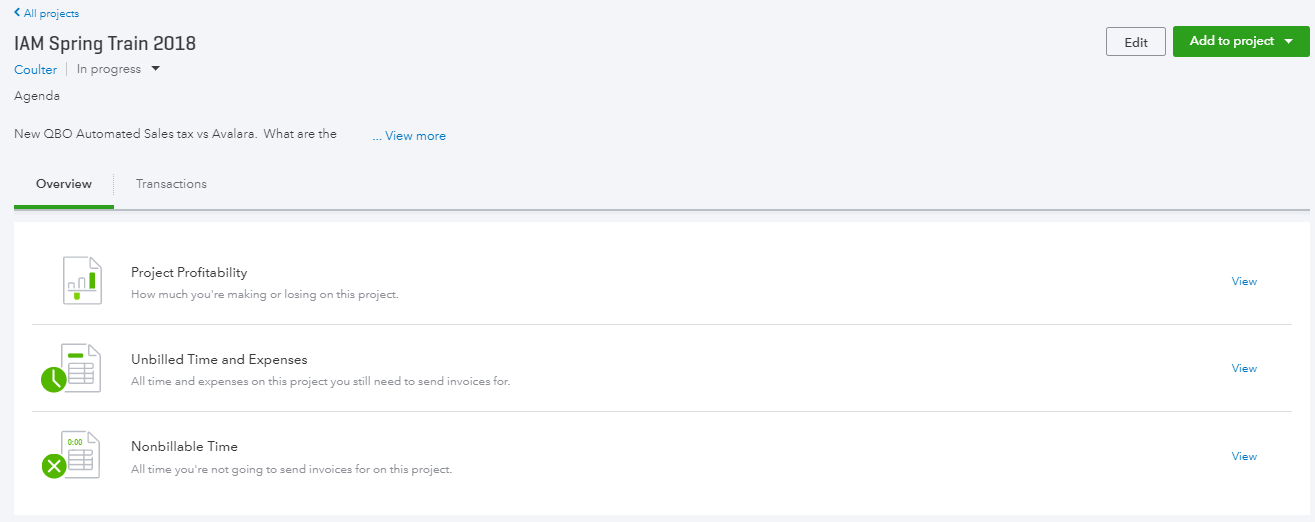
Net…net…QuickBooks Online Plus is super close to QuickBooks Pro feature set wise. Just a couple more enhancements and they will be literally interchangeable as options for your clients to track their businesses. There are advantages and disadvantages in both platforms, and I think a firm should support both for the most part, as our industry moves closer and closer to cloud only.
Side by side: comparing QuickBooks Online to QuickBooks Desktop
Last, I wanted to leave you with a thorough comp chart of QuickBooks Desktop and QuickBooks Online. Important to note, the stuff in red in the QuickBooks Desktop and Not in QuickBooks Online column is not in QuickBooks Pro ☺.