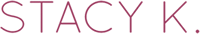by StacyK | Jan 6, 2014 | Mobile Maven, Move Online |
That’s right, folks! Glad you’re still with me on this journey – we’re almost half way through it! If this is your first visit, please check out the other articles in the series.
There are so many reasons for moving from hourly billing to flat fee, or value, billing. For me, it was a change I made before I started working remotely, and it came from something as simple as the fact that I was just really, really bad at keeping track of my hours and then remembering to bill for them. It was a solution that made it easy for me to create a recurring transaction in QuickBooks Online that was automatically created then emailed to the client, and made it easy for my clients to budget for the work each month.
When I made the transition, the idea of offering “packages” hadn’t ever occurred to me, so what I did was looked at each client’s 6 month billing history, then used that average for the monthly fee. For new clients, I tried to compare them to an existing client and base the fee that way.
These days, I approach it a bit different – partly because I’ve realized that I’m not just selling my time. I’m selling the 20 years of experience I have doing books, payroll and running an office. I’m selling the knowledge that I’ve gained through working with a variety of different businesses and clients, years of trial and error. I’m selling the best customer service I’m able to offer, based on communicating with clients and finding out what worked, as well as what didn’t. I’m selling my innovation – the passion that I have in seeking out technology that allows people to work better, faster, smarter – then fine tuning the processes associated with that technology so that I can pass that along to help my clients do the same.
At Kildal Services, we don’t have standard “packages” for services. We use a method we call “Base Plus” When a new client contacts us, we explain how the billing works and let the client customize services to fit their needs and/or budget. There are always going to be exceptions to this method, clients that require something more customized. Regardless of how we come to the monthly rate, I have a detailed conversation with the client – learning as much I can about their business, and have them complete a worksheet to detail what they’re doing now (if anything), what they like about it, what the pain point(s) might be, and what they WANT it to be. If they’re already using QuickBooks, I ask to review the data file.
Some clients know what they want, some don’t, and some will tell me flat out that they don’t even know what they don’t know. For that last type, I usually suggest working hourly for the first month or so. This gives everyone a chance to see what is going on, to determine what tasks the client is comfortable and capable of doing, and what he/she wants us to do.
Once we determine the set fee, I make sure the engagement letter includes something about “scope creep”. I had no idea there was a term for it, until just recently, and I love the phrase. It states that the pricing dictated is based on information provided by the client and that should the scope of work changed in any way, we reserve the right to revise it before performing any further work. Once in while, I underestimate the price because despite our best efforts, the client hasn’t been forthright or has simply forgotten to mention something (like having a PayPal account that needs reconciling). And every so often I get it wrong and overestimate the work, or the client ends up taking on more than originally planned. When any of these situations comes up, a simple phone call or email to let the client know that we need to sign a new engagement letter – for more or less – and a new credit card authorization form.
The key to flat fee/value billing is communication. Talk to the client, talk to your staff. Ask what’s working, AND what’s not. Ask for suggestions on making improvements. Let them know when something isn’t working on your end as well, but offer some possible solutions for them to choose from that will satisfy everyone.
One example I give during my live training: I had gone through the discovery process with the client (a non profit), determined pricing, signed the engagement and began work. The first month went off without a hitch; everyone was happy. The next 3 months is when the wheels started to wobble a bit. The board members had started reaching out to me for extra reports that weren’t included in the original scope. The first month, I didn’t really think about scope creep too much – I just assumed it was because it was a new fiscal year, a new bookkeeper. Then when the requests started increasing the next 2 months, I realized I had to address it before the wheels completely fell off. I met with the entire board, and explained that I was now spending double the time I had allotted for their account and had 2 solutions to choose from:
1. I could continue to pull the reports as requested by the board members, but would have to double my fee
2. I could convert them to QuickBooks Online (they were using Pro 2012, in a hosted environment) and charge them as needed to customize and memorize reports, and make each board member a report only (free) user
They were very appreciative of the feedback, and that I had come to them with options that were win/win situations for both parties.
I’ll be honest – not every client and not every project is a candidate for flat fee/value billing; I generally charge hourly to clean up a client’s QuickBooks data, or for one-on-one remote training – but I do offer that training in bulk hours at a small discount (i.e.: 5 hours at 5% off the regular rate).
I consult with other accounting professionals to determine the best approach for their practice and their clients. These accountants provide a wide variety of services, and I explain that they can offer bookkeeping/write up, payroll and annual tax prep for a monthly fee.
One recent client was at a point where she could no longer take on any new clients unless she hired someone, and she didn’t want to manage any employees. I helped her transition to a remote model, and package everything as a monthly fee. By doing this, she was able to manage time better by eliminating the need to travel to multiple clients each day, increase her revenue by 30% within the first 4 months and provide a year round revenue model. Her clients were ecstatic because they no longer had to worry about higher quarterly bills while she prepared payroll returns, or a large bill at year end for tax prep – they knew that for one flat fee every month, she had their back for all of it.
The bottom line is that implementing flat fee billing simplifies client invoicing for a practice, establishes clear expectations between the accounting professional and the client, makes budgeting easy for everyone, and doesn’t penalize the accounting professional for being super efficient and therefore working fewer hours.
Read Step 4-Bring New Clients On to Work with You Remotely Right Away
Read Step 6-Specialize
by StacyK | Oct 5, 2013 | Mobile Maven, Move Online |
Welcome to the latest post in the Move Online series. We’ve already covered Joining the ProAdvisor program, finding the technology that will allow you to work remotely and ways to help make the transition to remote more attractive to a resistant client.
Here, we’ll talk about how important it is to describe how you work and lay out the scope, methods and expectations for new clients BEFORE you prepare your engagement letter.
Many of us get clients a variety of ways: word of mouth, the Find a ProAdvisor database, Google Ads, etc. They’re either going to call or email us about our services, and since we all know that first impressions are important, I’ll just say this about prospect follow up: be fast, be courteous and have a SOME SORT system to track your sales pipeline (I prefer Method CRM or BatchBooks), preferably one that syncs with your accounting system.
This post is not a sales column, how to book yourself solid or proper techniques for turning every prospect into a paying client. This post is what happens after you’ve sold yourself – your experience, knowledge, innovation and time. You should have a system in place for working with these clients, and be able to describe the process clearly, so they understand expectations. I’ve been doing the training tour and I’ve heard from a number of accounting professionals that they don’t have that system in place… yet.
What I do, for my bookkeeping clients is offer them a choice. It’s almost always remote; I only have 2 clients with which I work on site. The base options are: QuickBooks Online + Bill.com + Intuit Online Payroll or QuickBooks Desktop (hosted via UniDataIT.com) + Bill.com + Assisted Payroll. If the client has other needs – project management, CRM, inventory, e-commerce – then we look at add ons like Mavenlink.com, Method CRM, SOSInventory, Pinnacle Cart.
I explain how these programs, and services from Kildal Services LLC will work in detail, how the setup and implementation will work, whom the client contact will be at Kildal Services, and the most important part: how payment for services and any online applications will be handled. Some firms pay for the applications themselves and then bill the client, but I prefer to have the client billed directly; it’s a matter of what works best for your practice.
There is always a chance that you’ll come across a client that isn’t open to working remotely with you; my advice for this is communication. Take a page from the Intuit book of doing things, and find out what the client’s pain point is, and try to solve for that. Are they worried that they don’t know QuickBooks Online? Offer a few hours of free training. Are they concerned about security? Explain that Intuit uses the same security protocols as major financial institutions, so if they’re already using their bank website, they should be comfortable with QBO.
Once the client understands that this is how they will interact with you and your staff, all that’s left is preparing the engagement letter and getting them that credit card authorization form, so you can start billing their credit card each month your flat fee billing rate… Which just happens to be our next article!
Read Step 3-Offer an incentive for existing clients to remote
Read Step 5-Provide Flat Fee/Value pricing
by StacyK | Aug 21, 2013 | Mobile Maven, Move Online |
We already covered how joining the QuickBooks ProAdvisor Program is a great way to get started, and once you’ve established the hardware and applications you want to incorporate into a remote practice, the next step is actually converting existing clients.
As I mentioned in the first article in this series, I used to drive from one client to the next to work with them at their offices. My move to a completely online practice was the result of a number of reasons. The first, and most important, was that I was expecting our second child and knew that I wanted to take time off, but still be able to support my clients. At the time, I was a one-woman show; I had no part time help or the virtual admin that I do now. I needed to convert them to remote, or else refer them to another QuickBooks expert in the area.
The second was that I was almost to the point where I couldn’t take on any more clients, and possibly hitting a cap on my income. Both of these were unacceptable to me. I wanted to diversify what services to offer clients (at the time, more training, support and consulting) and it wouldn’t be possible with the business model I had.
I love what I do – I love the bookkeeping and the payroll part of my job. Sometimes it’s a problem-solving day; sometimes it’s just nothing but data entry, other days it’s helping a client determine how much they afford for a new purchase or hire. I love working with other small businesses, and I wanted to start doing it a different capacity, but unless I found more time, it wasn’t going to happen.
Before I approached my clients, I did that thing I do, pretty much every day. I made a list. I do love lists. I love Top 20 lists of the greatest drummers, random lists of small but deadly animals, and random top 10 lists in general. As big of a gadget dork as I am, I still make a To Do list every night for the next day, using a delicious pink Moleskine notebook. This list had each of my clients on it, in order of which I thought would be most open to moving to working with me remotely to the ones I felt would object heavily. I left off 2 clients: one I didn’t want to move to remote and the other I knew it would work logistically.
The ones at the bottom, the clients I thought would really dig in their heels and object, I put a little star next to, and made a list of 3 possible local QuickBooks ProAdvisors that I could refer them to, should I not be able to convince them of the benefits.
Speaking of benefits, the next bit of the list was to identify benefits that were specific to each client. WHY they should work remotely with me, and how it could help. Some of them were pretty simple – they wouldn’t have to stop working on one of the computers in their office to accommodate me, they would have books that were more up to date because they wouldn’t have to wait for me to come every other week or once a month.
Then I came up with objections these clients might have about the change, and at least 2 counterpoints for each one. I tried to cover each angle, and even called some members of the networking group I had previously been in to ask them what sort of misgivings they would have if presented with my ideas.
My last piece of this list was to come up with what I was hoping would be last resorts – incentives that matched each of these objections. A few examples:
- Run parallel books (the original QuickBooks desktop file along with QuickBooks Online) side by side for 30 days so the client could determine if it would work for them – at no extra charge
- Reducing my monthly fee. With the money and time I was saving by eliminating HOURS every day behind the wheel, it was easy to pass this along to my clients. I would be able to make it up (and then some!) with any new engagements
- Adding services. Because QuickBooks Online has the ability to memorize reports, add them to groups and have them automatically emailed at specific intervals, I was able to offer clients additional reporting. Weekly reports rather than biweekly or monthly
Most of my clients were very receptive to the plan; one long time client even offered to be my guinea pig whenever I found a new program or technology, as long as it didn’t interrupt service or cost him extra. Thanks to him, I was able to determine the best remote login applications, many fantastic add ons, and really fine tuning processes for working with clients. I had a few that were reluctant, and I had to offer one (or more, if they really resisted!) of my “last resort” options. In the end, I only ended up losing one client. I had anticipated an attrition rate of about 15%, so I was quite pleased. Plus, it was the one client I was almost positive I would be referring to another local QuickBooks expert.
The entire process took about 2 months; I first made the list in late October of 2008, approached each client in early November, and had them all converted by the end of the year. I was able to do almost of the year end work in January either from the hospital or my living room while I was recovering from delivering my son, and it’s one of the best decisions I’ve ever made for my business.
Read Step 2 – Find the technology that will allow you to work remotely
Next: Step 4 – Bring any new clients on as remote right away
by StacyK | Jul 2, 2013 | Move Online |
In my original article, I mentioned that in order to effectively work remotely with your clients, you need to put the appropriate technology in place.
When I first started working remotely, I used a combination of remote login software (I had chosen Teamviewer) and QuickBooks Online. What I found, using the two systems side by side, was that QBO was so much easier. I could access client data whenever it was convenient for me, regardless of location or time of day. (Very handy in those early days – I had a new, very high maintenance baby boy.) I didn’t have to try to arrange time to get into a client computer, I didn’t have to worry that they had shut it down before leaving the office, or closed the login software, or any number of other reasons I had no control over.
About a year or so after I made the move to an online practice, I reached a tipping point. I did NOT want to have to wait until clients were gone for the day; for my west coast clients, that was sometimes 9pm at night, and I really, really did not want to start bank recs that late at night. The other option was to get up very early to login before clients were in their offices. I loved being able to work at home, but my work hours were getting so whacked out, I was losing control of time management and spending time with my kids.
So I made a push to get all of the clients I could on QBO. I scheduled demos for them, I showed them my own data, told them how I’d been using it since 2004 and always had access – how I could look at reports from my phone.
Back in early 2010, there were not a lot of options for QBO add-ons and the current features weren’t available yet, so some of my clients had to stay on Pro, Premier or Enterprise editions of QuickBooks desktop. Rather than continue with remote login, we moved them to a hosted environment with Uni-Data. My clients still had the access they needed all day, and I had the access I needed. From any device, whenever it was convenience for me (or should I say – whenever my son made it convenient for me).
The other software I implemented was Google Drive (called Google Docs back then) to store all of my practice files and do easy (free) file exchanges with Clients. I now use Google Drive solely for storage (I keep very little on my computer hard drives – I’ll explain why in a moment), and now use Dropbox or SmartVault for file sharing and document management.
These days, the list of apps to work with clients is growing by leaps and bounds. The Intuit Appcenter is gaining new offerings on a fast and furious pace. A long time favorite, SOSInventory, is what I use for QBO clients that need advanced inventory functionality like multiple warehouses, assemblies, serial/lot number tracking and alerts when stock gets low. I use Mavenlink for all of my project management; it allows me to invite staff and CLIENTS to participate in a project, and integrates with Google Calendar (if it’s not in my Google calendar, I don’t show up, and if it’s not in Mavenlink, I don’t get it done!) as well as Google Drive. For client collaboration on paying bills, I use Bill.com and always recommend my clients implement ZenCash to manage Accounts Receivable, and TSheets to manage employee time.
Lastly, my hardware transition. I converted from PC to Mac in January of 2012 – mostly so that I could support ALL of my clients with one machine. The fact that I chose an 11” MacBook air was because it was small. I wanted something not heavy and that I could carry in one of my many purses. I have a huge aversion to actually working in my office, so using this, and my ipad as a second monitor and wifi hot spot, gives me the ability to work from pretty much anywhere. I travel quite a bit for work, and unless I set up an out of office autoreply from my email, most of my clients have no idea I’m even gone.
This post makes it sound like all of this was implemented at one time, and I want to be clear that it most certainly did not – it was a process that involved trial an error and quite a bit of research as to what would best both for my practice and for my clients.
Read Step 1 – Join the ProAdvisor Program
Next: Step 3 – Offer an incentive for existing clients to go remote
by StacyK | Jun 9, 2013 | Move Online |
…or the UK/AustraliaProCloud Partner Program
In my original article about how to move your practice online, the first step in the process that I listed was to join the US based QuickBooks ProAdvisor Program, or the ProCloud Partner Program, if you’re based in Australia or the UK. This post is going to focus on the advantages of the US based ProAdvisor program, since that’s what I know best.
I’m a perfect example of how this program has the ability to change your life. Before I joined, I was working as a full time bookkeeper and I absolutely hated it. There was so much time during the day where I sat in my office and did so much NOTHING. I had used the previous 3 years at the job to learn as many aspects of QuickBooks as I could. I would open a sample file and just drop down each menu, clicking on each feature in the menu, and see what happened. I learned how to map a file to import list items into QuickBooks, keyboard shortcuts, and all about the Loan Manager.
When the company moved to a new building, I didn’t have to share a dial up internet connection (just typing that sentence makes me laugh, like trying to explain to my 11 year old daughter about rotary phones) with anyone, so I found myself doing what else? Spending A LOT of time online, and a lot of that time on the Intuit websites. I found the ProAdvisor program, and since I already had a couple clients that I’d found via word of mouth and looking at want ads for companies looking for part time bookkeepers, the idea of getting all of that software, being able to show clients I knew what I was doing by getting certified, and then being listed on Find A ProAdvisor once I did get certified seemed like a no-brainer!
I borrowed the money for the program from my mom, quickly got certified in QuickBooks 2004 and 2005, and then before I knew it, I was getting a few inquiries a month. Enough referrals so that I was able to pay my mom back within 2 months of joining the program. The practice resources were impressive – I was able to download example engagement letters (variations of which I still use to this day), I was able to get access to other training, on POS and Enterprise Solutions, (and last year I had the distinct honor of outlining, writing, recording and reviewing much of the QuickBooks Online certification!) and the one that was unexpected was material to train clients or use in a classroom environment.
I started to build my client base fairly quickly – I used a combination of word of mouth, checking out want ads for part time bookkeepers, and referrals I received from the findaproadvisor.com site. Within about a year I was at a tipping point; still working full time and still servicing clients, I sometimes didn’t get home from work until 10 or 11 at night – I had to make the decision, and it was EASY. I went to my boss’ home one day after work and told him and his wife that I would be leaving to start my own business, and that I would stay on as long as they needed to find my replacement.
The Michigan economy has been tough; I lost many of those early clients as they went out of business or just couldn’t afford my fees any more. Some I parted ways with during my transition to a remote practice (more on that in Step 4), and I only have one of those early clients left on my client list. In fact, it’s my first client, a referral from my old boss as a matter of fact. He just celebrated his 10 year anniversary and I’m so proud to have watched him expand and grow and become a great success story.
The ProAdvisor program has enabled me to learn so much, meet so many people by belonging to many online communities and networking groups devoted to it, and attending training events designed for members. Intuit has always been behind supporting the members by offering updated training options, resources for supporting clients, marketing and growing a practice and putting in-product links for users to find help quickly.
Next: Step 2 – Find the technology that will allow you to work remotely.
by StacyK | Apr 12, 2013 | Mobile Maven, Move Online |
I’m a huge fan of working anywhere except my office. In fact, one of the main reasons I started my own business almost 10 years ago was to have no one to boss me around (just kidding)! Actually, the real benefit of running my own office was that it was a way to have more flexibility and control over my own schedule. Back then, I had a not quite 2-year-old daughter and sending her to daycare all day, every day was killing me. Not to mention the stress if she was sick and I had to call in. I know that many of you are contemplating moving your practice online, so hopefully my experience and what I learned along the way will help make the transition a smooth one for you and your clients.
So how did I make the jump to moving my practice online? Well, it was 2003, and I was working full time as a bookkeeper for a plumbing company, and while I really liked the people I worked with, I found that I could still do my job effectively without being in the same office with them or eight hours a day. The afternoons were mostly spent calling in building inspections; I had a Palm Pilot with a database of all the active jobs we had going on and all the critical information – Lot numbers, building department phone numbers, and permit numbers. When requests for these inspections were called in by crews, I realized I could easily manage them by updating and syncing them from my Palm Pilot to the file on my computer. Basically I COULD TOTALLY WORK REMOTELY. I let my boss know this, but unfortunately, he didn’t understand and thought I had to be in front of my computer to track everything. He wanted me at the office – so while I waited for that handful of calls to roll in every afternoon, he paid me to sit in my office, playing Euchre on Yahoo.
In 2004, after working as a contracted bookkeeper for a number of clients as a “side job” for about a year or so, I realized that I needed to make a major decision: it seemed I wasn’t going get the raise at my full time job that I’d been promised, and my client list was growing. I wasn’t quite at a place where the clients replaced the job’s income… But I was CLOSE. As soon as I joined the ProAdvisor Program and became certified, I was able to get enough to make the jump. I gave my notice, formed my company and was on my own!
It wasn’t until 2007, when I was pregnant with my son and wanted to take more than the one week off that I had with my daughter (yeah, you read that right, I got to take a week off while I worked for that plumbing company), that I really began to understand how everything I was doing for clients could be done from my own office – or really anywhere. I wanted to recover and take care of this new little person, but still wanted to serve my clients, all of which I had long term relationships with. Knowing that moving my clients online would enable me to do both, I started the process of converting clients to this model. I offered my clients a 5-10% drop in monthly fees, since I didn’t have the unbillable drive time, so they immediately saw a benefit. I was able to stay home with our son and spend so much more time him and our daughter, so my family immediately saw a benefit as well 🙂
The most surprising thing was that because I had more spare time, I was able to start posting answers to help forums, which people from all over were seeing. I started getting clients who were scattered across the country and whom I immediately set up remotely. With this new business model, I went from having a 100% local client base that I used to have drive all over the place to service, to having about 75-80% out of state, the rest local and all but one client was remote! My transition to an online business was complete – and I’ve never looked back.
If I could do it, you can do it. Here’s my step-by-step guide to moving to a remote practice. Some parts may work for you, and some may not. You may find that you need to switch the order around. Each practice is different, and we all have different clients, but there are certainly similarities in their expectations of us, and “I’ll get back to you tomorrow when I’m in my office” doesn’t really fly anymore. That being said, I really hope this is helpful to you!
Step 1: Join the QuickBooks U.S. ProAdvisor Program or the UK/Australia ProCloud Partner program, depending on your global location. I truly recommend this. Both programs offer resources to grow your practice. While I can’t speak to the specifics of the ProCloud Partner Prorgam (it’s brand new), I can about the ProAdvisor program. As a member, you get product discounts, ongoing training & product certification, free QuickBooks Online Accountant, a dedicated account manager, assistance with marketing your practice and much more. Within two months of joining the U.S. ProAdvisor program, I had billed enough through engagements facilitated by the FindAProAdvisor.com website that my fees to join the program were paid for!
Step 2: Find the technology that will allow you to work remotely. This needs to be in place before you can really start. For me, it was generally a combination of QuickBooks Online and using Teamviewer.com to remote into client computers. QuickBooks Online (and QuickBooks Online Accountant) have allowed me and my clients to work on the data independently – even at the same time if necessary. Unless I’m doing support or training, I don’t log into a client’s computer to for bookkeeping tasks. As much as I truly love the Teamviewer program (and still use it to log in to my home computer), I found that the logistics of logging into a client computer was sort of buggy because sometimes they would forget to leave the computer on, or the program wouldn’t be running, or they might still be working when I tried to log on.
You also need to consider the hardware. I decided to switch to Mac in 2012 so that I can support all of my clients. The ones using QuickBooks Mac, QuickBooks Online I can do this with native software, and I service QuickBooks Pro, Premier and Enterprise clients with a hosting service.
Step 3: Offer an incentive for existing clients to go remote (if they resist). Explain that you are still able to serve them, and possibly serve them even better, because you won’t be wasting time traveling from one appointment to the next all day. I determined my savings in fuel, time and mileage and passed it along to clients as a reduction in their flat monthly fees. They liked that! I asked the ones that were REALLY resistant to try it for one month, and if they really didn’t like it, I would be more than happy to refer them to another local QuickBooks expert. Out of all of my clients, I ended up only losing one after the switch to remote.
Step 4:. Bring any new clients on as remote right away. Find a system that works for you, and explain to prospective clients that is your process and what the benefits are from their perspective. I let possible new clients know that we will most likely be working with QuickBooks Online and some SaaS add ons like SOSInventory.com and Bill.com. In those early days, if I encountered reluctance, I’d offer a “first month free” option. These days, if the prospect resists, I simply very politely offer to refer them to someone else.
Step 5:Provide value/flat fee pricing. Back in the days of having to go from one onsite appointment to another, I billed hourly. It made sense. These days, with the automation options available in online software, combined with the always-on access, I offer flat fee pricing and monthly billing. I have an in depth interview with the client regarding options, expectations and existing workflow. Together, we determine what roles and responsibilities each of us will have, and then I determine a fee per month. We both sign an engagement letter, then the client signs an authorization form allowing me to charge their credit card or do an EFT payment each month. This simplifies billing for me, establishes clear expectations between me and the client, makes budgeting easy for them, and doesn’t penalize me for being super efficient and therefore billing fewer hours!
Step 6: Specialize. Find a niche – whether it’s software applications (like I did with QuickBooks Online and other mobile solutions), a feature (Inventory) or an industry (health care providers), find something to specialize in and become an expert in that area. Get to a point where when people in your community think of this specialty, they think of YOU and only you!
Step 7: Market yourself! Guess who had NO advertising/marketing budget when she started out? THIS CHICK. Today, with social media, marketing is so much easier. As some of you may know, I’m also the cohost of Radio Free QuickBooks. Using primarily social media, we were able to go from 12 listeners a week to over 10,000 in less than two years and we did it with nary a dime to spend on marketing. Twitter, Facebook, LinkedIn and blog posts are very cheap, and the ROI is phenomenal! Help forums are also HUGE to build your brand! I have had so many clients contact me to say thank you because an answer I posted on a help forum or a blog article I’ve written helped them with a similar question. YouTube, Vine, iGivit and other video options are also a great way to show the world all the stuff you have to offer!
Step 8: Use video conferencing apps, to “meet” your clients. One prospect I had been emailing back and forth with a bit was slightly hesitant to hire me – until we did a short Google Hangout. There really is nothing better than getting to actually chat face to face with people – even if it’s remotely. (For the record, one of the things that finally sold them was my nosy cat that ignores me until the webcam turns on, then she paces back and forth in front of me on the desk!). With so many choices, and many of them free or very low cost – Skype, FaceTime, Google Hangout, Fuze, iVisit, Webex – it shouldn’t be hard to find one (or more) that works for you and your clients.
Step 9: Create your own network. I wouldn’t be able to support my current group of varied clients without a strong network of colleagues – people that do what I do, but not exactly. For example, I’m not an expert in ecommerce, but Jim Savage is. I refer people to Dawn Brolin when they’re looking for help with a Not for Profit. For franchise setup and training, my girl Christine Galli is the go-to. It works both ways as I also have colleagues referring clients to me with questions about best practices with QuickBooks Online or other mobile applications.
Step 10: Form strategic alliances. Work with people outside your industry – quality service providers and products that you can use and feel comfortable recommending to your clients, and with which you can trade referrals. For instance, I have a business coach that I can refer clients to if I see they need help with focus and planning, and she refers clients that need help with their back office technology or processes. Become an expert in a software application and build a relationship with the developer; join an affiliate program, such the ones Avalara.com, Acctivate.com or Mavenlink.com each have.
Step 11: Build a good website, and put a blog on it. You don’t have to update it every day – once every week or so is fine. Ask people to contribute content to it – clients, vendors, and colleagues – I guarantee almost everyone that you ask to write a 300-400 word piece will most likely gladly do so. Who turns down free advertising? I know I don’t!
Over the next few weeks, I plan on doing additional posts to expand on each of these items here, so keep checking back for updates!
I want to close with a few quotes from colleagues on ways to look at and take on this process:
Peter Cullen recently wrote for the Intuit Accountant Blog and offered a great bit of advice onhow his practice made the transition to online services: “…we start out by communicating the value to our client of performing accounting services in the cloud. We educate the client on “the cloud” and exactly what the transition means…”
Christine Galli (the co-author of the original U.S. ProAdvisor Certification exam, something her and I have in common, although my only claim to fame is being one of many original co-authors of the QBO Certification!). Christine gave me this nugget: “Think of QuickBooks Online as a meeting place for your professional team. Don’t hold the information hostage from others that can help elevate your practice and your client’s business.”
My last bit of advice comes from colleague Jim Savage: “The best way to get your practice online is to find someone who you respect and do the same thing they did.” Yep. Pretty much.
No go do it! Start with one client and see how it goes. You won’t be disappointed, and my guess is you’ll never look back.